How To Write On PDF Online?
Easy-to-use PDF software





What is Writing on PDF
It's easy to write in a PDF document when you use an online editor. With just a few clicks, you can add comments, text, and even freehand drawings or.
Introducing Write on PDF
Introducing the Create Fillable Form Feature: A Time-Saving Solution for Streamlined Document Management
Are you tired of the hassle and inefficiency that comes with filling out paper forms? Say goodbye to the era of manual data entry and hello to the revolutionary Create Fillable Form feature. With this cutting-edge tool, you can transform any document into a digital masterpiece that can be easily filled out, shared, and stored - all with just a few clicks.
Key Features:
Simple and Intuitive Interface: Our Create Fillable Form feature boasts a userfriendly interface that requires no technical expertise to master. Anyone, from seasoned professionals to tech novices, can create personalized forms effortlessly.
Customized Form Fields: Tailor your forms to suit your specific needs with an extensive array of customizable form field options. Whether it's checkboxes, dropdown menus, or electronic signatures, you can design a form that captures all the necessary data accurately and conveniently.
Seamless Collaboration: Gone are the days of chasing down paper forms or dealing with illegible handwriting. Our feature enables seamless collaboration by allowing multiple users to fill out the forms simultaneously, making data collection a breeze.
Benefits:
Enhanced Efficiency: Our Create Fillable Form feature eliminates the need for manual data entry, significantly reducing the time and effort required to process and analyze forms. With automated data capture, your team can focus on more meaningful tasks, improving overall productivity.
ErrorFree Data: By digitizing your forms, you eliminate the risk of human errors that often occur during manual data entry. Our feature ensures accurate and consistent data capture, minimizing the need for tedious data verification and corrections.
EcoFriendly Solution: Going paperless not only saves time and money but also demonstrates your commitment to the environment. With the Create Fillable Form feature, you can contribute to a greener future by reducing paper waste and promoting sustainable practices.
Solve Your Problem:
Are you tired of dealing with stacks of paper forms, wasting precious time on data entry, and navigating through messy handwriting? The Create Fillable Form feature is here to rescue you from the administrative nightmare. Say goodbye to manual processes, errors, and inefficiencies, and embrace the convenience and accuracy of digital forms.
Experience the future of efficient document management today. Try our Create Fillable Form feature and revolutionize the way you handle forms!
Tips to Write on a PDF
Considering that Pdf file is commonplace, there are lots of tools to change, generate and print files in this particular file format. However, most operating systems don’t have a built-in editor that permits you to type in the PDF document. Hence, there are two ways to solve the editing concerns.
- First, you could look for applications to install. In such a case, you need to find an software that can work with your Operating system and can satisfy your requirements as well.
- Next, you may use a web-based services that offers the identical advantages, but eliminates any downloading, installation and follow-ups. So, if you wish to type on PDF template, discover how to handle this utilizing online solutions.
Use Our Online Tool to Write Text on PDF Forms
You only need to upload your documents using a fast and easy drag and drop functionality. Choose the 'Text' option within the 'Edit' tab and begin typing. You can place text by moving the appropriate box. When you completed writing, click the 'Done' option and email, print or save the ready documents. Now look over the list of other features that our online service provides you with to operate your documentation more effectively.
- Firstly, you could make significant alterations to PDFs including altering content and general formatting.
- You will be provided with the ability to write and put text everywhere on the template.
- Modify the font type, size and content color by choosing them from the respective drop-down lists within the formatting toolbar.
- Date forms and include checkmarks in a single click.
- Highlight important information through text boxes.
- Use a simple swipe of your cursor to focus on components you need.
- You can rapidly remove any unit with precision.
- Eventually, add your signature as easy as you type. It is easy to sign files on-the-go by drawing your signature on any mobile device.
Notice, you may deliver finished paperwork via message to any US or foreign number.
Platforms for papers management give lots of beneficial aspects for their users such as quick procedure, compatibility with gadgets to work with plus a set of functionality which allow writing on PDF. Because of electronic instruments, there is not any need to manage monotonous paperwork.
Follow the instructions regarding how to work on your PDF:
- Once you're on the needed website, put the file from your laptop or personal computer utilizing the specific button.
- On the other hand, you'll be able to get the needed file from one of your cloud storages and conduct various actions further like write on PDF.
- Following that, you'll be taken towards the PDF editor.
- Here, you're capable of including fillable fields, text and various graphical items to the pages in the blank or agreement.
- Operate the pages in the file using the Rearrange Pages panel.
- Modify your blank with the help of sticky notes and comments for the recipients.
- Place an electronic signature to formally accept the document and make it authorized. To do that, use the Sign Tool.
- On completion, hit the orange Done button in the right top corner.
- Using this type of solution, you may not only write on PDF nevertheless in addition share it with other recipients and request signatures from them.
Use the services that can enhance your performance and assist to place in order your work-flow. Easily type on PDF file from any gadget without trouble and reap the benefits of the user-friendly interface.
What's Included?
- Redact & review PDFs online
- Convert files to and from PDFs
- Fast & Secure
- No Downloads. No Installations. Try Now!
- how to write on pdf iphone
- how write on pdf form
- what program to write on pdf
- where write on pdf android
- write on pdf windows
- how to write on pdf ipad
- how write on pdf file
- where write on pdf online
- write on pdf app
- write on pdf free
- what is write on pdf app
- write on pdf ipad
- write on pdf iphone
- write on pdf mac
- how write on pdf document
Video instructions - Write On PDF
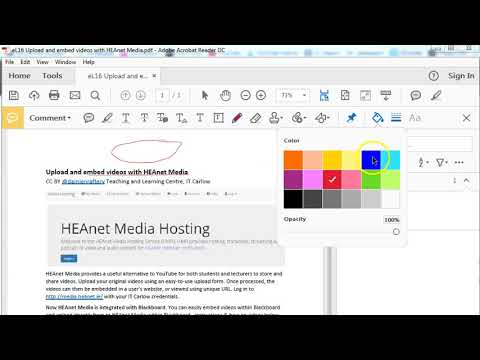
Instructions and Help about Write On PDF
P>Using 'tools' option, we can add ink annotations using a stylus or a finger on one of the touchscreens. Go to the tools option and choose 'comment', this will bring us to commenting tools. We have this button here that allows us to draw freeform, so selecting it allows you to circle, highlight things and even write down full solutions to questions that you have. Over here on the right, you can choose the color, so we can change it to blue. We can also choose how thick the line will be, so maybe we can increase its thickness. Then, you can see when we draw over here, we have a more substantial line of different color. On the right-hand side, you can see that it's adding the different elements. If you want to delete one, you can simply click on it and press Delete, and it will remove that drawing. At the end, if you wish, you can save your file and it will save the inking.
Modify files quickly
Don't waste time thinking on how to construct your Letter of Authorization. Just copy this Letter of Authorization PDF Template to your account and start using it immediately! Letter 30 days Notice to Landlord Preview Use Template Preview Reduce the time in building your own 30-day notice to landlord letters.
How to Edit PDF If you need to know how to write or type on a PDF on Mac, well show you how. How to type on a pdf on Chromebook? How to type on a pdf on your iPhone?
How to Write on a PDF Open our PDF editor. Upload your PDF file. Choose if you want to type, highlight, add images or draw. Save and download your file.